自訂報表Advanced Report教程
列印
修改時間: 星期一, 30 八月, 2021 於 9:28 PM
一,如何新建報表?
1,點擊【Reporting】——【AdvanceReport(beta)】——【+New Report】
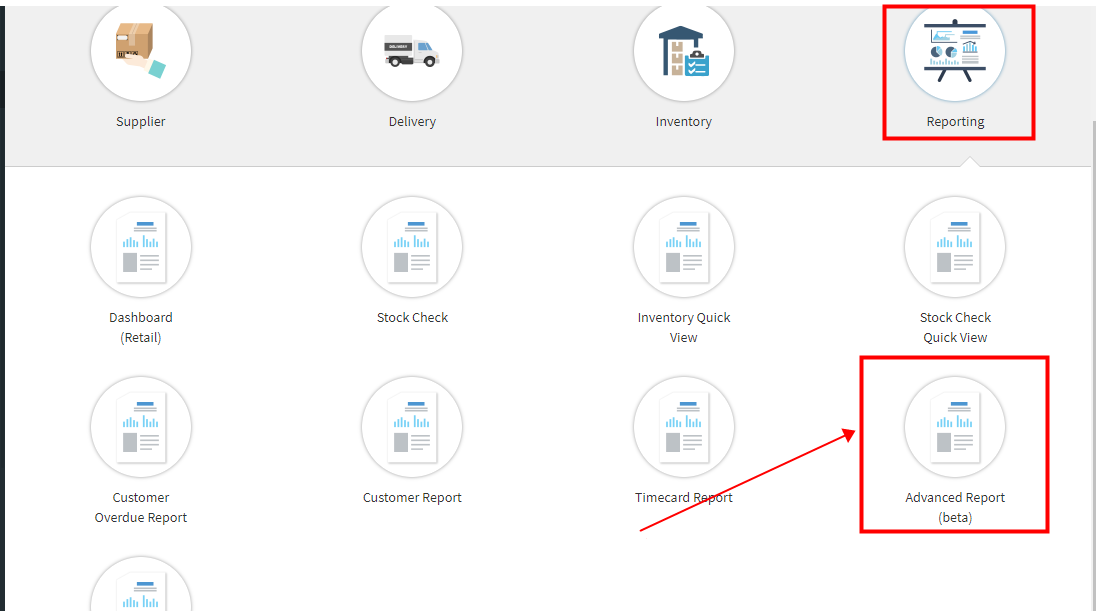

2,選擇要新建的報表類型,例如【Oders with Prodcucts】
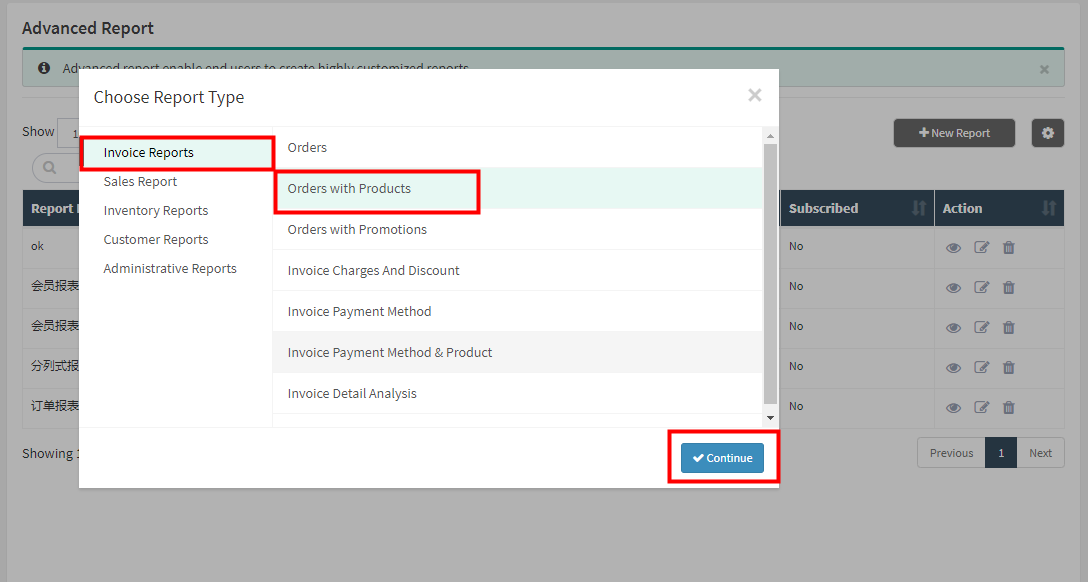
3,點擊左側的【x】移除不需要的列

4,點擊【Columns】下的文本框添加要顯示的列,例如【Product:Name En Us】
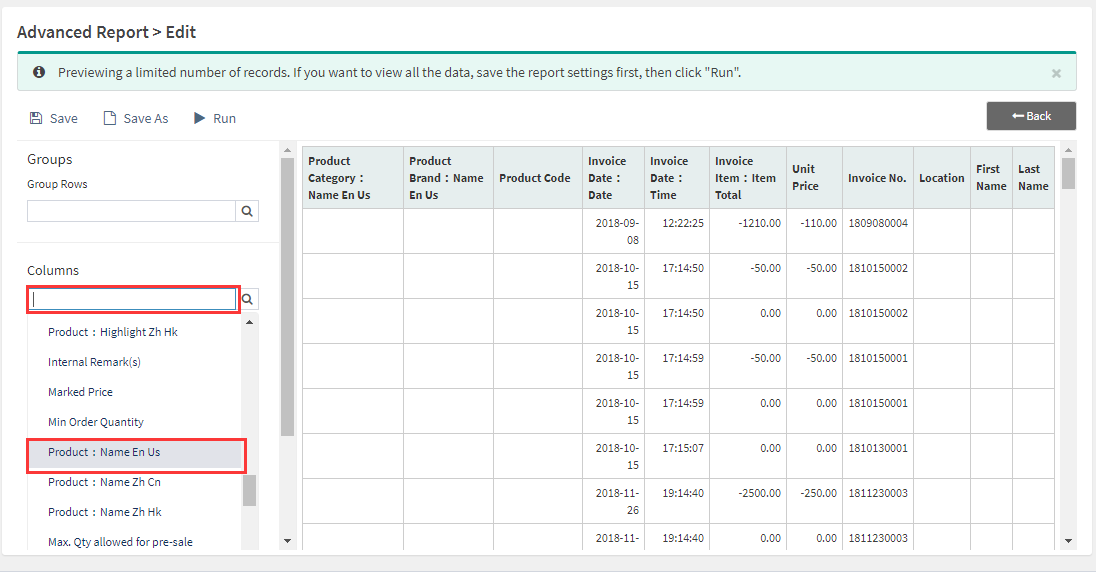
5,點擊篩選Product Name,例如選擇【商品1】

6,點擊篩選Location,點擊location旁的圖標,滑動鼠標滾輪進行Filter操作,勾選掉不需要的地點,例如【J01】和【TST】

7,點擊【Save】保存報表


8,點擊【Run】即可查看此報表的完整數據
二,如何查看並導出已建立的報表?
1,點擊【Reporting】——【AdvanceReport(beta)】
2,選擇要查看的報表并点击【View】

3,點擊按照時間排列順序

4,點擊【Export】導出報表數據到excle

這是否有幫助?
是
否
發送反饋意見 很抱歉我們幫不上忙。請留下您的意見協助我們改善這篇文章。

